Save Money on Processing Fees: 7 Mistakes You're Making with Your POS System (and How to Fix Them)
- pete2728
- Nov 17, 2025
- 5 min read
You're probably paying way more in credit card processing fees than you should be. If you're like most small business owners, you've invested in a POS system expecting it to save you money and streamline operations. But here's the kicker – you might be making costly mistakes that are actually inflating your processing fees without even realizing it.
According to recent industry data from TSG Payments, over 90% of small retailers report paying more in card processing fees than they originally budgeted. The average business loses around $2,400 annually to hidden surcharges and inefficient processing practices. That's money that should be staying in your pocket.
The good news? Most of these costly errors are completely fixable once you know what to look for. Let's dive into the seven biggest mistakes small businesses make with their POS systems – and more importantly, how to fix them starting today.
Mistake #1: Choosing the Wrong POS Provider in the First Place
Your POS provider choice is probably the most important decision you'll make for your payment processing costs. Yet many business owners pick their system based on flashy features or the first salesperson who walks through their door, without carefully evaluating the real costs.
Not all POS systems are created equal. Some providers lock you into expensive contracts with poor processing rates, while others offer transparent pricing that can save you thousands per year.
How to fix it: Do your homework before committing to any provider. Compare processing fee structures, not just the headline rates. Look for providers offering transparent pricing with no hidden markups. Ask specifically about interchange-plus pricing models, which eliminate sneaky fees and make your costs predictable.
Cloud-based systems often give you more flexibility to negotiate better rates through multiple payment networks. And don't forget to read the fine print – some contracts have early termination fees that can cost you thousands if you need to switch.

Mistake #2: Only Using Basic Features (Missing Money-Saving Tools)
Here's a mistake that costs businesses serious money: using your POS system like a glorified cash register. Most modern systems come packed with advanced features that can dramatically reduce your processing costs, but many business owners never explore beyond the basic transaction processing.
You're likely sitting on powerful tools for reporting, automation, and payment optimization that remain completely untapped.
How to fix it: Take time to explore your system's full capabilities. Use the reporting tools to track which transaction types cost you the most in fees. Many systems include cash discount programs – a completely legal strategy where customers paying with credit cards cover the processing cost while cash customers get an instant discount.
This single feature can help you keep 100% of your revenue instead of losing 2-4% to processing fees. Also, make sure you're supporting multiple payment methods including contactless payments and digital wallets, which often come with lower processing rates.
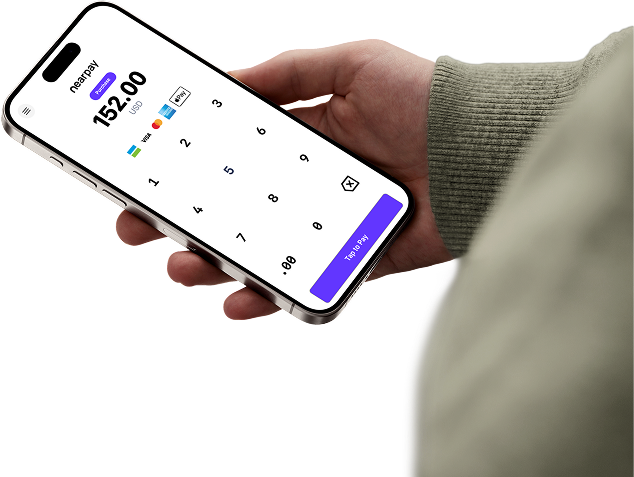
Mistake #3: Ignoring System Maintenance
Your POS system needs regular care just like any other business equipment. Neglecting maintenance leads to slower performance, hardware failures, and data inconsistencies – all of which directly impact your ability to process payments efficiently.
Slow systems frustrate customers and can actually increase your processing costs when transactions time out or need to be reprocessed.
How to fix it: Create a maintenance schedule that includes regular system checks, data backups, and hardware upkeep. Invest in high-speed internet to prevent lag during payment authorization. Replace outdated terminals and chip readers before they become bottlenecks.
A well-maintained system processes transactions faster, reduces errors, and gives you better leverage when negotiating rates with processors.
Mistake #4: Poor Staff Training and Avoiding Customer Support
Your employees are on the front lines of every transaction, but many businesses skip comprehensive POS training. Staff who don't understand how to fully use your system can't leverage its cost-saving features. Even worse, many business owners avoid calling customer support when issues arise, letting small problems turn into expensive ones.
How to fix it: Invest in proper staff training so everyone knows how to use your system effectively. Make sure your team understands how to process different payment types, handle returns properly, and spot potential issues before they become costly mistakes.
Keep your customer support contact information handy and don't hesitate to call when you have questions. Even minor issues can compound into major cost drains when left unaddressed.

Mistake #5: Manual Data Entry and Lack of Integration
If you're manually entering sales data, inventory updates, or financial reports into separate systems, you're wasting time and money. Manual data entry leads to errors that can cause financial losses, incorrect reporting, and compliance issues that ultimately increase your true processing costs.
How to fix it: Choose a POS system that integrates seamlessly with your accounting, inventory, and payroll software. Automate repetitive tasks like reporting and inventory management to reduce human error and free up staff time.
The time you save on manual processes can be redirected to customer service and business growth. Plus, integrated systems give you better data visibility to make smarter decisions about your payment processing.

Mistake #6: Accepting Whatever Rates Your Processor Quotes
This might be the costliest mistake of all. Many business owners accept whatever processing rates their provider initially quotes without negotiating or shopping around. Surface-level rates rarely tell the whole story – hidden charges buried in monthly statements can substantially inflate your true costs.
How to fix it: Demand transparent pricing with detailed breakdowns showing exactly what you're paying for interchange fees, processor markups, and service charges. Don't just look at the advertised rate – ask for a complete fee analysis based on your actual transaction patterns.
If you process significant volume, use that as leverage to negotiate better rates. Consider switching to interchange-plus pricing, which shows you exactly what you're paying and eliminates hidden markups.
For businesses with specific needs like restaurants or mobile operations, look for POS providers that specialize in your industry and offer tailored solutions at competitive rates.
Mistake #7: Not Analyzing Your Payment Data
Without visibility into your actual transaction patterns, you can't make strategic decisions to reduce fees. Most businesses have no idea which payment methods are most profitable or how their processing costs break down by transaction type.
How to fix it: Use your POS reporting tools to analyze transaction data regularly. Track how many payments are credit versus debit versus cash, and identify processing fees by card type. Debit transactions typically carry lower fees than credit cards, so promote debit payments when possible.
Some customers might prefer cash payments during busy periods if you offer a small discount. You can also explore alternative payment methods and store credit options that give customers choices while keeping your processing costs down.

Your Next Step: Take Control of Your Processing Costs
These seven mistakes are costing small businesses thousands of dollars every year in unnecessary processing fees. The good news is that every single one is fixable with the right approach and system.
Start by auditing your current setup. Look at your monthly processing statements and identify which mistakes you might be making. Then prioritize the fixes that will have the biggest impact on your bottom line.
If you're ready to stop overpaying for credit card processing, CardPlus specializes in helping small businesses optimize their payment systems for maximum savings. We offer transparent pricing, advanced POS features, and the kind of local support that helps you avoid these costly mistakes in the first place.
Remember – your POS system should be making you money, not costing you money. With the right setup and strategy, you can transform your payment processing from a necessary expense into a competitive advantage.
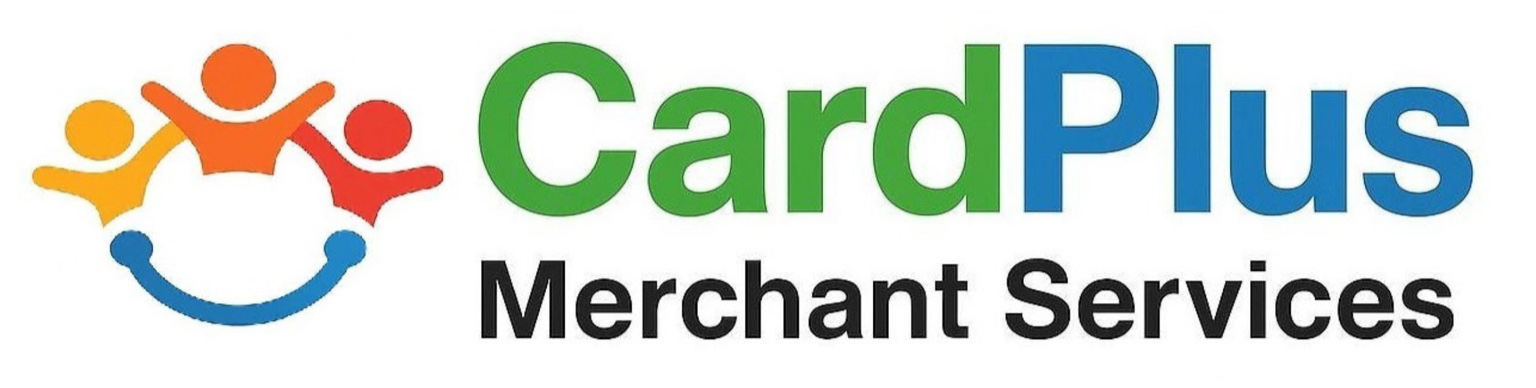
Comments